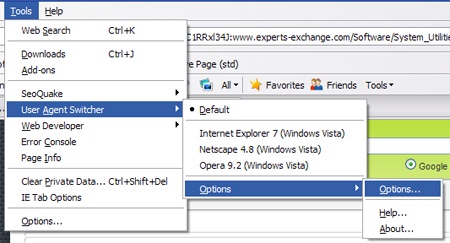This tutorial will show you how to get free access to the paid support website Experts-Exchange. I will show you how to accomplish this using Firefox and the UserAgent switcher plug-in. I will give you a few examples of how to get free answers from this paid site. This solution has been known for a while, but as far as I know no one has writing a good step by step tutorial on how to implement it. I took it upon myself to do that. This may also work for other paid sites.
When Experts-Exchange first started it was great. It was a free support forum. After the owners of Experts-Exchange got a nice catalog of free community support answers, they decided to make it a paid service. The website now charges a monthly fee for access to the answers. I guess the money they are making from the tons of advertisements on the site just isn’t enough. If you are going to make a paid site, make it ad free.
One of the big debates about the way Experts-Exchange operates is about its search results. When you search for a simple query in Google such as “linksys vpn router port redirection” you will get a result displaying the Experts-Exchange answer. The weird part is that if you look at the Google results, it will display part of the actual answer to your question.
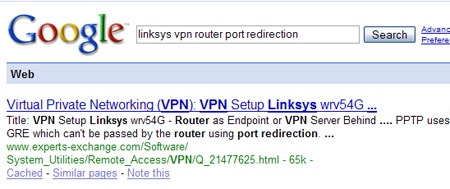
Now if you click through the link you will see that all of the answers are blurred out.
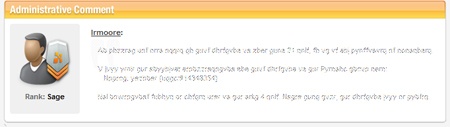
The site blurs the answers out so that you have to pay to see them. If you look at the search results, however, it shows the Googlebot the answers. I believe Experts-Exchange does this so that they will rank higher in the search engines. Some people believe that Experts-Exchange violates Google’s rules because it is obviously show a different page to the search engine than it shows to the viewer. This is also known as cloaking content.
There are a couple of ways to get around this protection. I will show you the easiest on first. This trick will work in all browsers.
Once you find you answer in the Google search results, click on the cache link located below the result.
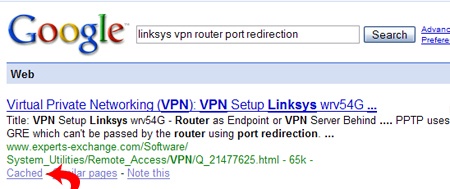
The page that opens will be a Googlebot cached page. If you scroll down to the bottom of the page you will see the answers. This is because experts exchange allows the Googlebot to see the answers so they will rank higher.
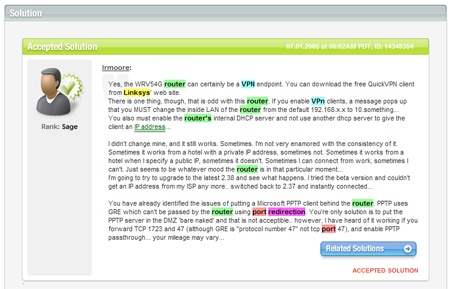
This is a great way to view the answers if you find them through Google.
If you really want to have full access to the Experts-Exchange website I will show you a good solution. This solution will require that you are using Mozilla Firefox web browers. If you don’t use it:
.
Once you have Firefox installed you will need to download the UserAgent switcher plug-in from the Mozilla Website (https://addons.mozilla.org/en-US/firefox/addon/59).
Click on the Install Now Button.
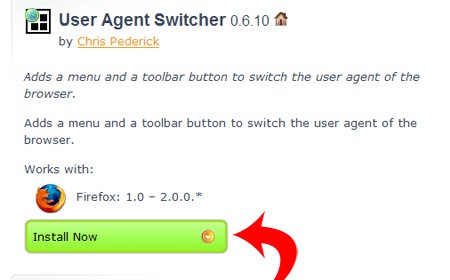
When the box pops up click on Install Now.
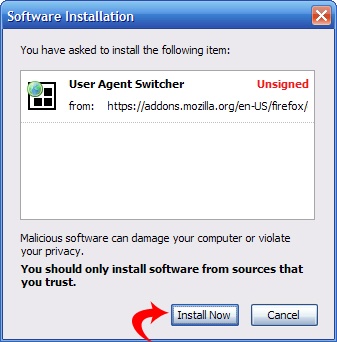
When the installation finished click the Restart Firefox button.
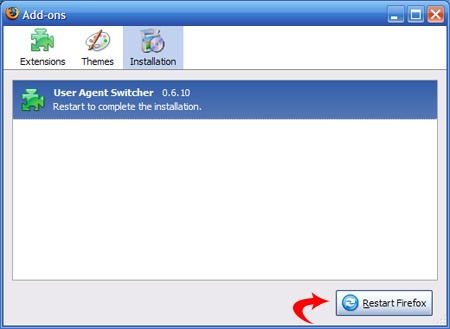
Once Firefox restarts, you will have access to the User Agent Switcher from the tools menu in Firefox. We will have to add a new user agent so the website will think that our browser is actually the Googlebot.